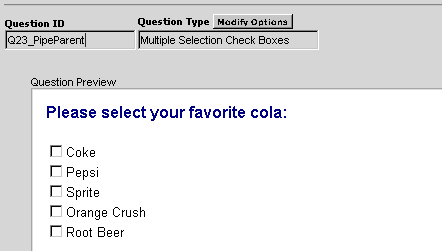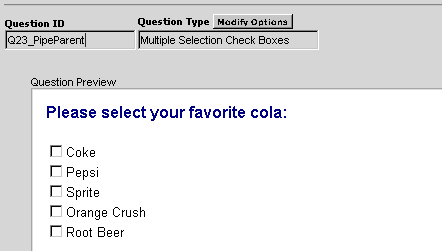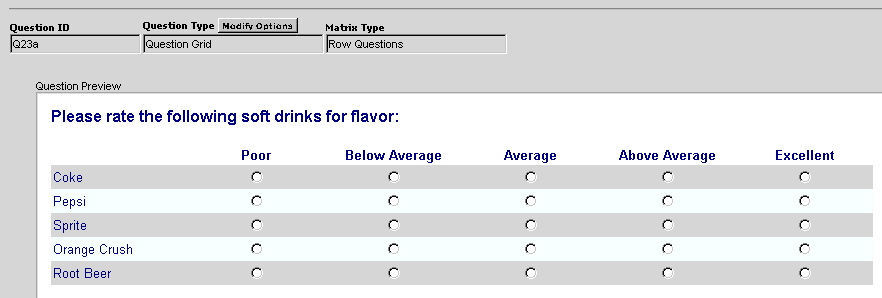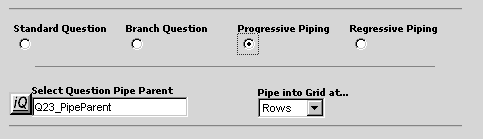Progressive Piping
Progressive Piping is used when you have a series of questions that use
the same list of responses. The first time you show the list, all response
options are available. If the respondent chooses three of the options, then the
next question only displays the three selected options. When using this
function, make sure that the answer options for the piping question match the
answer options from the pipe parent question. The pipe parent question must also
be set up to allow multiple responses.
In this example, a multiple selection check box is created for the parent
question. Next, a row question that uses the same list of responses is created as
the pipe question.
- Click Select a Question Type>Standard Questions>Multiple Selection Check
Box from the Question menu.
- Create and save your question text and response labels for this question.
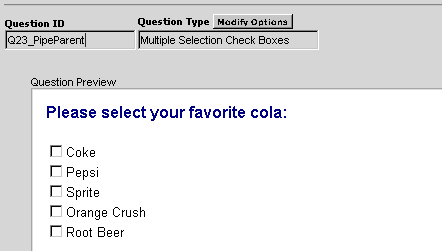
- Now create a row question as the pipe question. Click Question
Type>Grid Question>Row question from the Question menu.
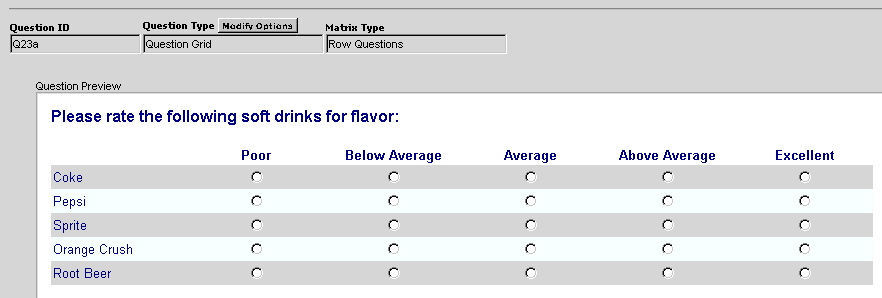
- On the Question Options screen, select Progressive Piping.
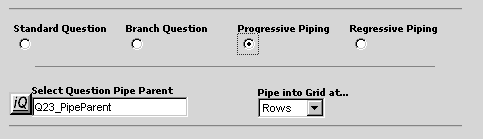
- Click iQ to select the parent question from which to pipe
the responses.
- Since this example uses a row question, make sure that the Pipe into
Grid at... option is set to Rows.
- Create and save your question text and response labels for this
question. Click Add Codes Ascending to assign values to the
response options.
- Save this question.