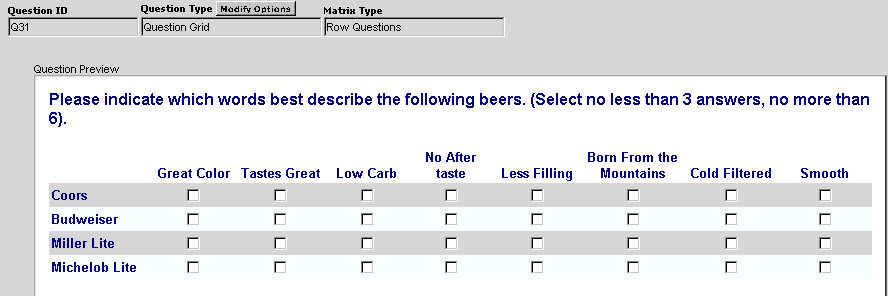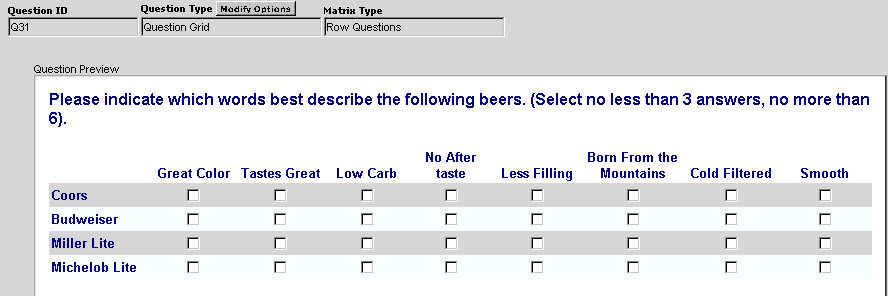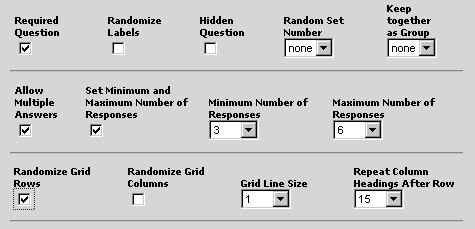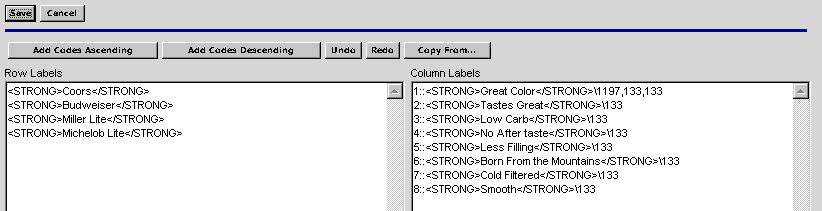Row Grid Question: allow multiple responses; each row must have 3 answers
selected; require
question and randomize rows
This example demonstrates a Row Grid question. The respondent must select at
least 3 and no more than 6 answers. The question is required and the rows are
randomized to eliminate order bias. This is a multiple response question.
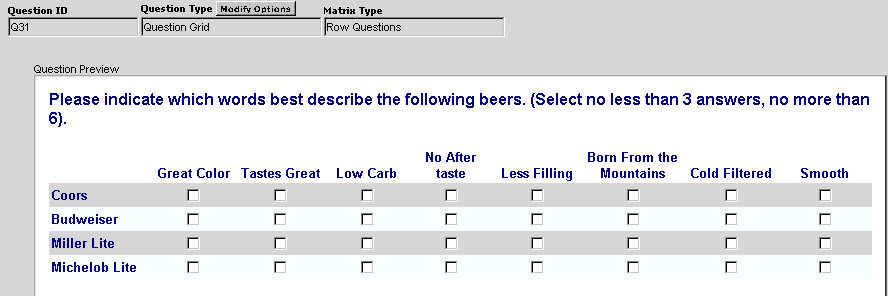
- Click Select a Question Type>Answer Grid>Row Questions from
the Question menu.
- On the Question Options screen, click Required Question to
ensure the respondent answers the question.
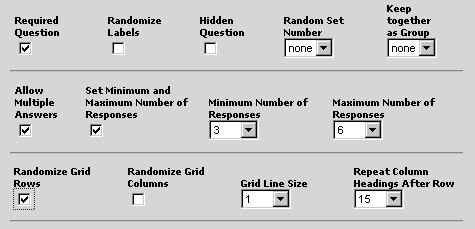
- Click the Allow Multiple Answers box.
- Enter 3 for the Minimum Number of Responses
and 6 for the Maximum Number of Responses.
- Click Randomize Grid Rows.
- Create your question text and row and column labels using Set
Question Text and Set Answer Options. Click Add
Codes Ascending to assign values to the response options.
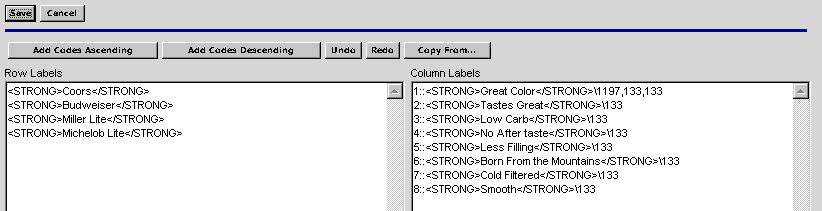
- Save your question.