|
ƒ „
‡ |
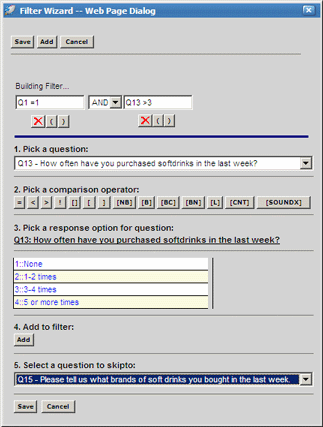 |
|---|---|
Filters are used to display questions based on the results of previous questions. Pre-Question Filters are applied by the survey engine before the question is processed. Post-Question Filters are applied to a question after it has been processed. Both options are used to solve skip pattern requirements. Follow the steps below to enter a filter.
{Question ID [logical operator] (= ,!,<,>,<=,>=;[],[,],[NB],[B],[L])code number}
| = | Equals |
| < | Less than |
| > | Greater than |
| ! | Not equal to |
| [ ] | Containing |
| [ | Beginning with |
| ] | Ending with |
| [NB] | Not blank |
| [B] | Is blank |
| [BC] | Branch
code Only show this question to a respondent for a specific branch code in a looping sequence. |
| [BN] | Branch
number Only show this question to a respondent for specific branch number in a looping sequence |
| [L]# | Has length of |
| [CNT] | Count
number of responses Example: {Q1 CNT > 5} Only show question if the number of responses in Q1 is greater than 5. |
| [SOUNDX] | Sounds
like Click here for more information. |
|
ƒ „
‡ |
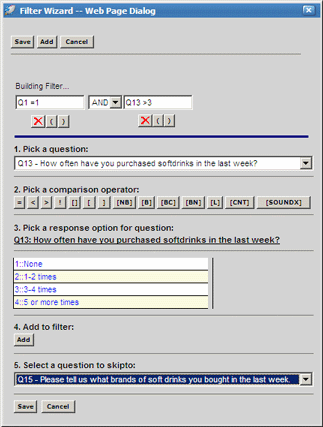 |
|---|---|
| | The filter builds in this window. |
| ‚ | Use these buttons to delete a filter statement or add parentheses to change the logic of the statement. |
| ƒ | Select questions using the dropdown list. |
| „ | Use to insert conditional operator to compare against the response option. |
| … | Responses for the question automatically display. Use this area to select the desired response value. |
| † | Click to Add to the filter. |
| ‡ | Select the question to skip to when respondent meets filter requirements. |
Below are several examples. The last example uses the skipto features, which allows you to filter many questions with one statement.
Example 1
If the question to filter by is:
Question ID: Q4
Question Text: Are you employed?
Response Codes and Labels: 1=yes ; 2=no
If the question to filter is:
Question ID: Q5
Question Text: What is your occupation?
The filter statement for the question: Q5. What is your occupation? would be {Q4=1}.
The logic in the above filter statement is: If the answer Question 4 is yes then ask Question 5: What is your occupation?
Example 2
If the question to filter by is:
Question ID: Q7
Question Text: Please rate the product for usability?
Response Codes and Labels: 5=excellent ; 4=very good ; 3=average ; 2=poor ; 1=very poor
If the question to filter is:
Question ID: Q8
Question Text: Why did you rate the product poor/very poor?
The filter statement for the question: Q8. Why did you rate the product poor/very poor? would be {Q8=1} or {Q8=2}.
The logic in the above filter statement is: If the answer Question 7 is poor or very poor then ask Question 8: Why did you rate the product poor/very poor?
Example 1
The first question to filter by is:
Question ID: Q10
Question Text: Do you drink orange juice?
Response Codes and Labels: 1=yes ; 2=no
The second question to filter by is:
Question ID: Q11
Question Text: When did you last purchase orange juice?
Response Codes and Labels: 1=past week; 2=past month ; 3=past six months
If the Question to Filter is:
Question ID: Q12
Question Text: c
The filter statement for the question: Q12. When did you last purchase orange juice? would be {Q10=1} and {Q11=1}
The logic in the above filter statement is: If the answer to Question 10 is yes and the answer to Question 11 is past week then ask Question 12: Why did you buy orange juice in the past week?
Example 2
If you need to filter using two questions, the first question to filter by is:
Question ID: Q2
Question Text: What is your age?
Response Codes and Labels: 1=12 and under ; 2=13-18 ; 3=over 18
The second question to filter by is:
Question ID: Q15
Question Text: Please rate the product for usability?
Response Codes and Labels: 5=excellent ; 4=very good ; 3=average ; 2=poor ; 1=very poor
If the Question to filter is:
Question ID: Q16
Question Text: As a teenager why did you rate the product
poor/very poor?
The filter statement for the question, Q16. Why did you rate the product poor/very poor? would be {Q2=2} and ({Q15=1} or {Q15=2}).
The logic in the above filter statement is: If the answer to Question 15 is poor or very poor and the respondent's answer to Q2 is 13-18 then ask on teenagers Question 16: Why did you rate the product poor/very poor?
To use a major filter known as the skipto filter, use the following syntax. If the question to filter by is:
Question ID: Q4
Question Text: Are you employed?
Response Codes and Labels: 1=yes ; 2=no
If the Question to Filter is:
Question ID: Q5, Q6 and Q7
The filter statement for the question, Q5. What is
your occupation? is:
{Q4=2} skipto Q8
The logic in the above filter statement is: If the answer Question 4 is no then do not ask Question 5, Question 6 or Question 7.
The syntax for Post-Question Filter Logic is exactly the same as Pre-Question Filter Logic. The Post-Question Filter only supports the skipto function.
The question is filtered after processing. Using the last example above and making it a Post-Question Filter looks as follows:
Question ID: Q4
Question Text: Are you employed?
Response Codes and Labels: 1=yes ; 2=no
If the Question to Filter is:
Question ID: Q5, Q6 and Q7
Because this is a Post-Question Filter the filter statement will appear in Q4 not in Q5. The filter statement for the question, Q4. Are you employed? is: {Q4=2} skipto Q8
The logic in the above filter statement is: If the answer to Question 4 is no then do not ask Question 5, Question 6 or Question 7.